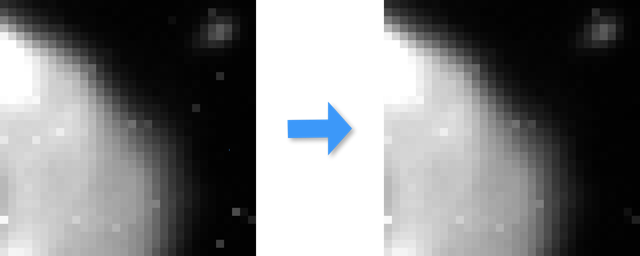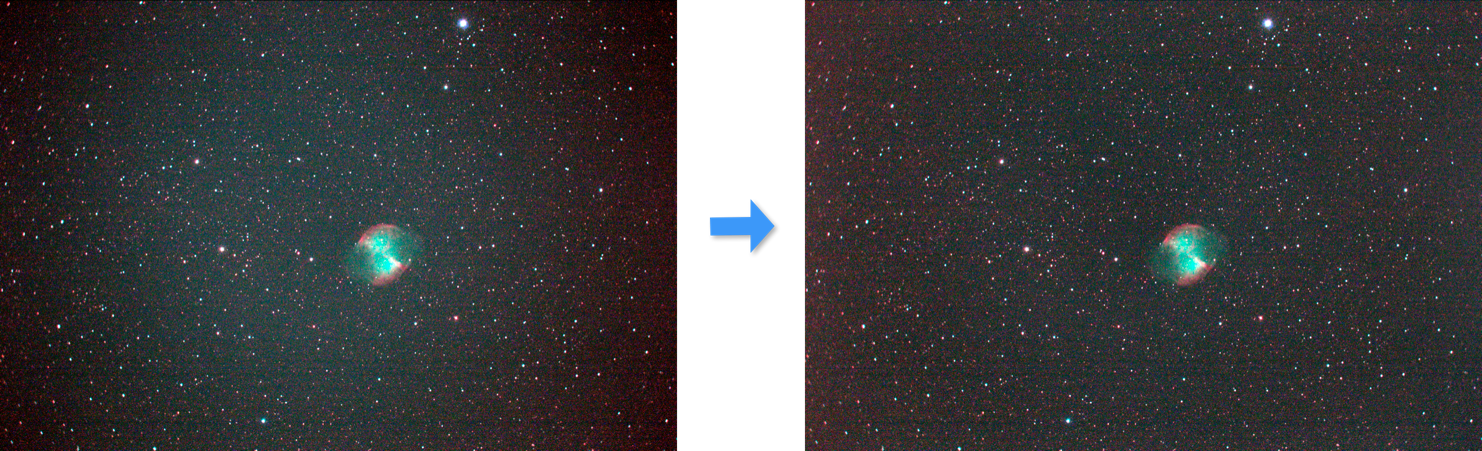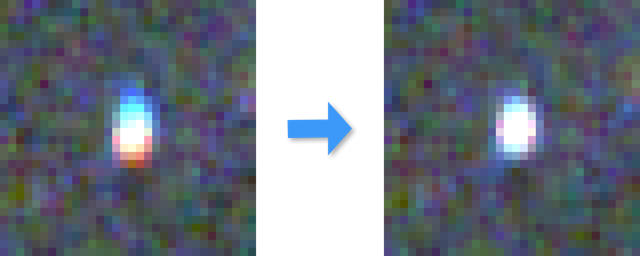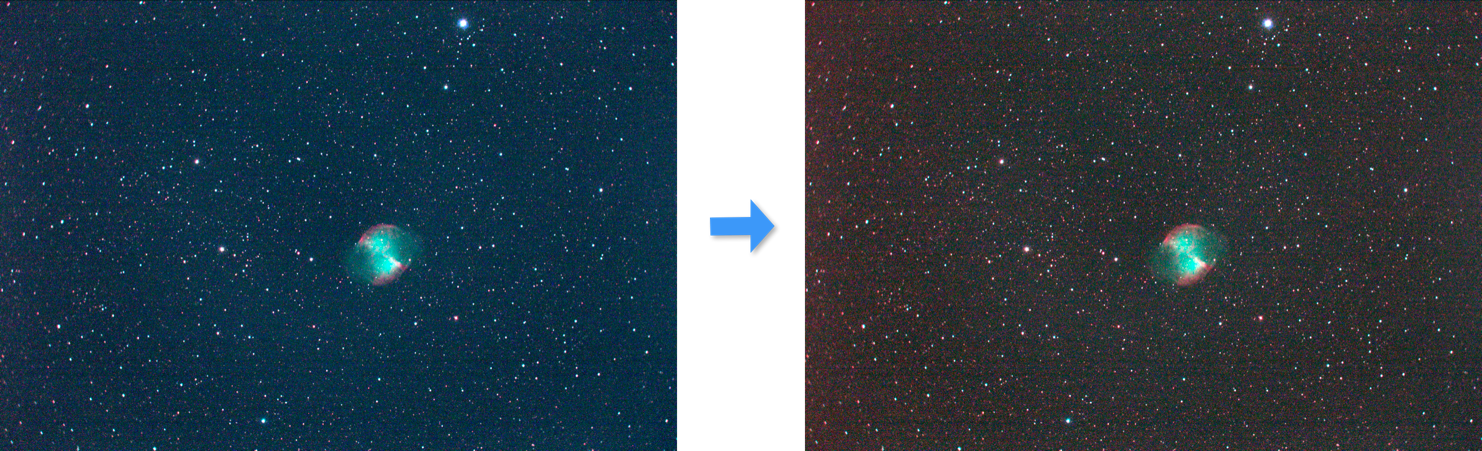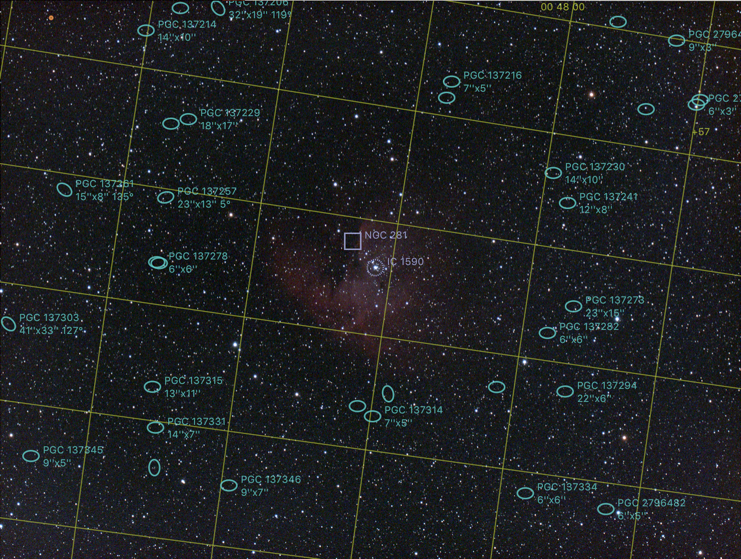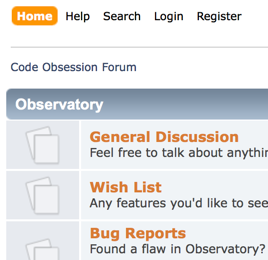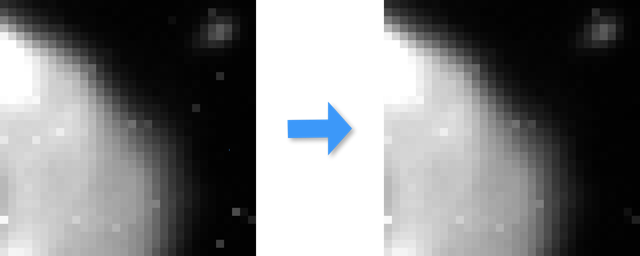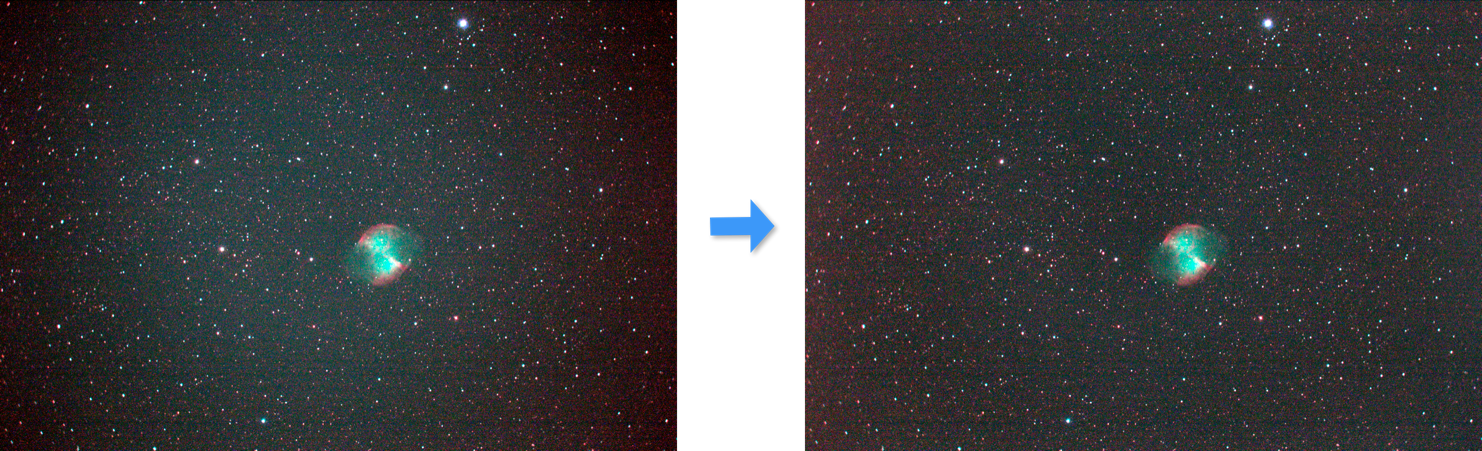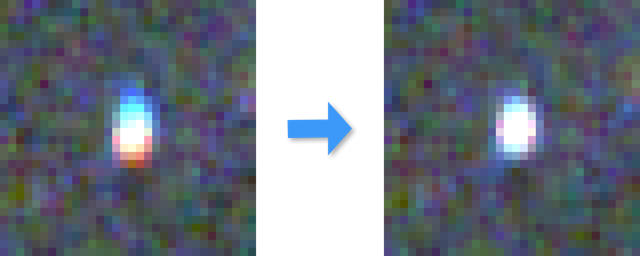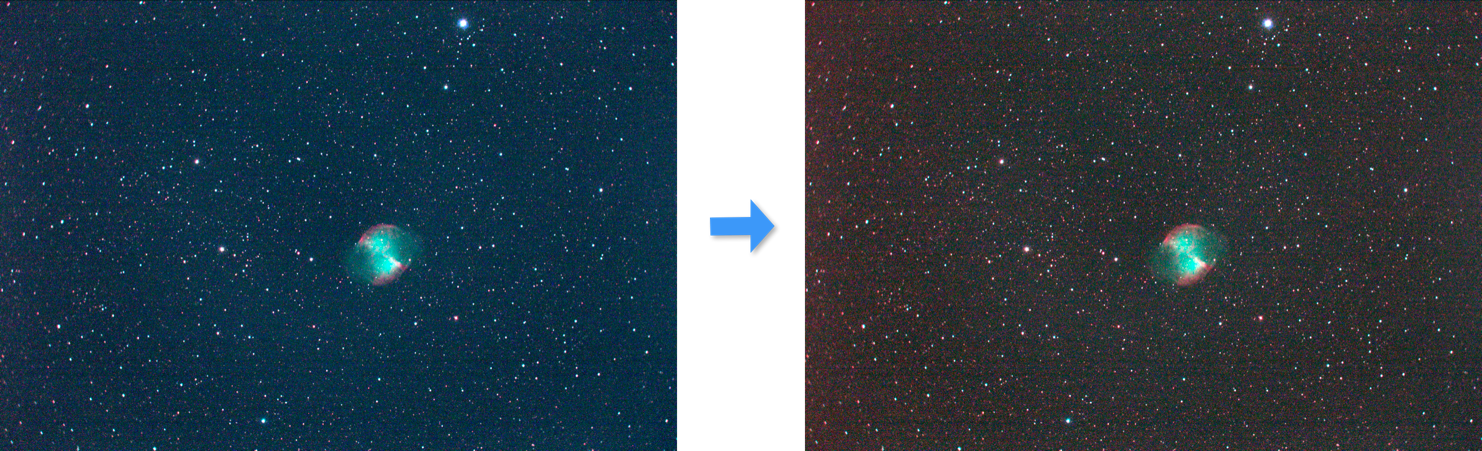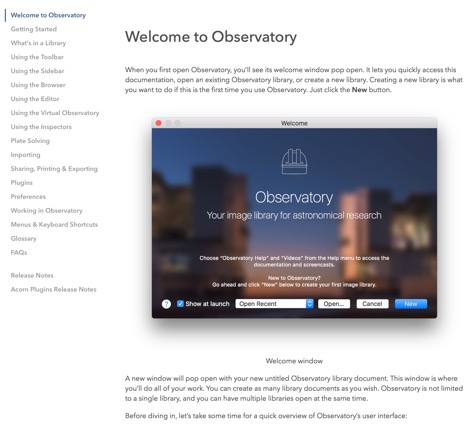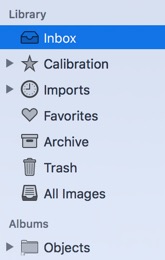Today we released an update to Observatory that enhances its nondestructive preprocessing workflow. It adds eight new adjustments:
Cosmetic Correction – Identify or correct hot and cold pixels in your image.
Flatten Background – Reduce or eliminate gradients caused by instrumental vignetting or light pollution.
Chromatic Align – Counter the effects of atmospheric dispersion by aligning the channels of an RGB image.
Background Neutralization – Equalize the red, green and blue components of an RGB image to yield a neutral gray rendition of the sky background.
Color Balance – Adjust the white balance of an RGB image.
Debayer – Convert a Bayer-encoded grayscale image to an RGB image.
Grayscale – Convert an RGB image into a grayscale image.
RGB – Convert a grayscale image into an RGB image.
The effects of a few of these adjustments is shown below. All of these adjustments work without the hassle of intermediate files.
Other improvements and changes
There’s a new “Copy Pick Adjustments…” command to help you apply adjustments in a stack more quickly, Virtual Observatory adds support for the SkyMapper Southern Sky Survey archive, and the Quick Look plugin now automatically debayers images when needed.
We have also combined the three FITS, SBIG and XISF Acorn plugins into a single plugin. If you have the previous three Acorn plugins installed in Acorn’s App Support Folder, then you should remove them and replace them by the new one. It now also automatically debayers images when needed. You will notice that the “Observatory ▸ Install Extras…” command was removed. Apple requested us to do so because including the Acorn plugins in the application violated the Mac App Store Review Guidelines. It is once again a separate download from our website, as was the case before 1.1.
Full release notes here.
Observatory is available from the Mac App Store.