Observatory is the image management application specifically designed for astrophotography. It helps you keep your images organized with tags, albums, smart albums, ratings and color labels. With Observatory you can create master bias, dark and flat frames, calibrate, register, stack and adjust your images, all nondestructively, and without creating any intermediate files or accidentally modifying your master images.
Its integration reports provide a quick summary of all exposures for a given target. Add notes, plate solve, and have it automatically tag your images to identify galaxies, clusters, nebula, variable stars, exoplanet host stars, planets, dwarf planets, minor planets and comets. Observatory even lets you find and download research images from 10+ professional ground-based observatories and space telescopes.
With Observatory, your Mac also gains the ability to display thumbnails and previews of astronomical FITS, XISF and SBIG images in Finder and other applications. It shows you metadata and FITS headers in the previews and for plate solved images includes the scale and image orientation. And it helps Spotlight index the right metadata, so you can quickly find your images.
”I imported over 19,000 images without any issues. I especially like the tagging feature. All of my images were automatically tagged with objects within each frame, and it’s easy to use the tag navigator to explore other images with similar tags [...] click on any star or object in the image to get details [...] Support is also fantastic [...] I highly recommend this app.” – Mac App Store October 2024
”I would recommend Observatory to any Mac-loving astrophotographer [...] it is a fantastic image management tool and great for online data mining.” – S&T Test Report March 2018 Sky & Telescope
”Plate Solving in Observatory is AWESOME! And so simple!” – Software Review June 2018 Cassiopeia Observatory
”Preview support is fantastic. [...] even more amazing is that Spotlight can now extend its search to the FITS headers in the images [...].” – AS&T Test Report August 2018 Australian Sky & Telescope
Featured in the August 2017 Astronomy Technology Today New Products / Industry News
Featured in the November 2016 Sky & Telescope New Product Showcase

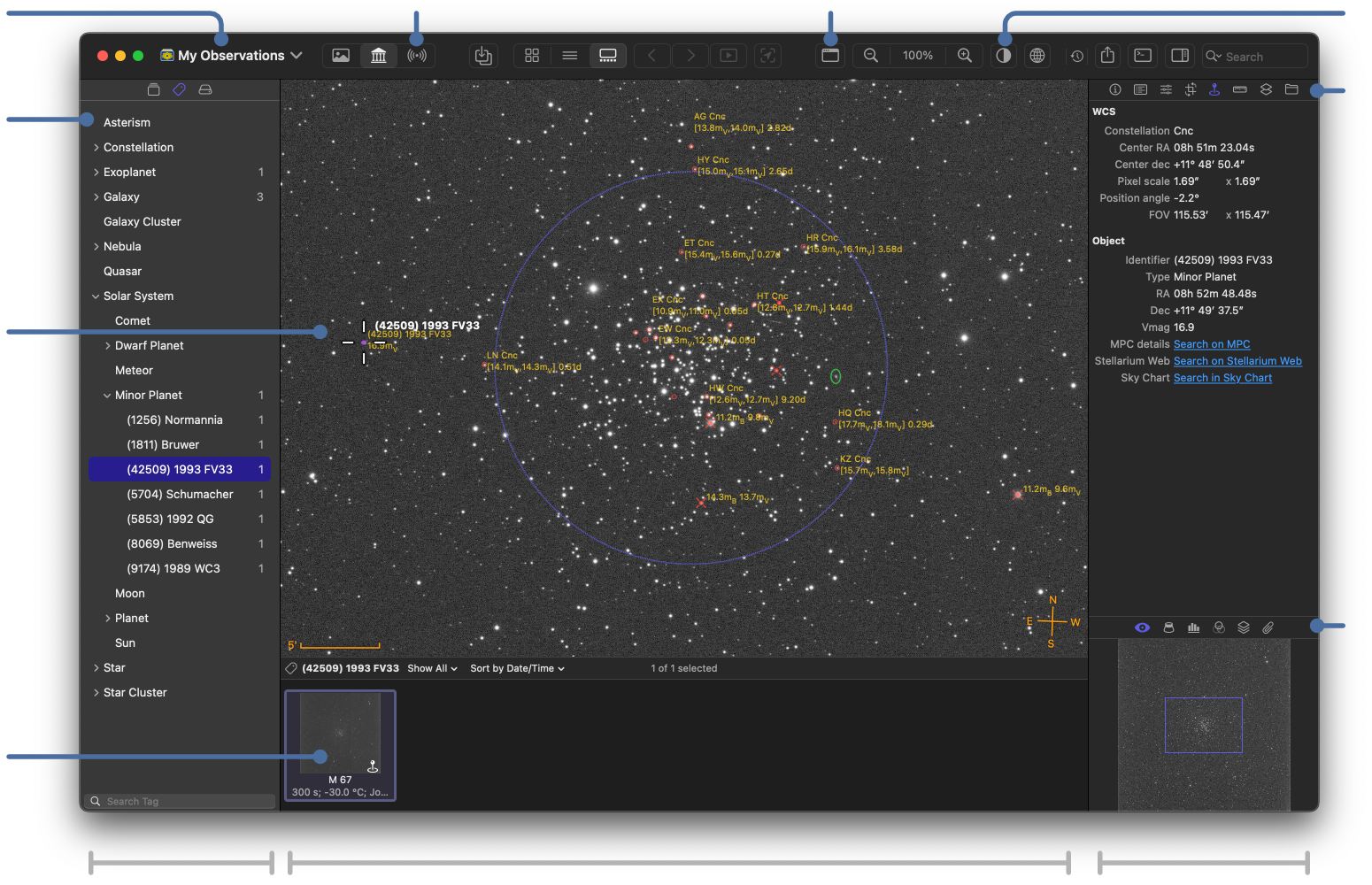
Find and download research images from professional ground-based observatories and space telescopes
Dual monitor support
Screen Transfer Function
Image and object information, adjustments, photometry, astrometry and stacking
Blinking and movie export
Overview, magnifier, histogram and attachments
Filter or sort images by type, tag, name and other metadata
Organize images with tags, albums and smart albums
Nondestructive calibration, registration and stacking
Bulk editing of image metadata
Multiple image libraries
Plate solving and automatic tagging
Overlay galaxies, clusters, nebula, variable stars, exoplanet host stars, planets, dwarf planets, minor planets, comets and stars up to magnitude 20
Import FITS, XISF, SBIG and RAW images
Badges for notes, adjustments, stacks and WCS
Enhance your Mac with Observatory’s astrophotography plugins for Spotlight and Quick Look. These allow Finder and other applications to display thumbnails for FITS, XISF (PixInsight) and SBIG files, and show them up-close with their metadata. For plate solved images the image scale and orientation can also be displayed. Image dimensions, exposure time, focal length, filter name, detector temperature, right ascension, declination and other metadata is automatically indexed, so you can find your images right from within Finder itself.
With our optional Acorn plugin you can open FITS, XISF and SBIG images directly and at full bit depth in this image editor for post-processing.
In addition to handling your own FITS, XISF, SBIG and RAW images, Observatory can download research images from professional ground-based observatories and space telescopes. To help you decide which images to download, it provides quick access to image previews when available.
Create a library for each of your projects and keep your images organized with tags, albums and smart albums. Let Observatory keep track of your images, without copying, moving or altering them.
With integration reports, Observatory provides a quick summary of all lights for your targets, grouped by filter, and for each target additional details, grouping the light, dark, flat and bias images.
Keep your libraries in sync with your file system with Observatory’s watched folder feature, quietly importing new images into the library, creating new albums and stacks.
Automatically normalize image metadata and categorize plate solved images. Observatory supports metadata bulk editing, and you can add notes or attach important reference material to your images and albums.
Filter images by type or tag, sort them by sharpness or right ascension, or create advanced search filters using other image metadata.
A nondestructive preprocessing workflow without the hassle of intermediate files.
Create master bias, dark and flat frames. Calibrate, remove hot and cold pixels, eliminate gradients caused by instrumental vignetting or light pollution and counter the effects of atmospheric dispersion. Register and stack your images to bring out faint details, all nondestructively.
You can create as many versions as you wish of an image and process each in a different way, without ever altering the master image.
Your astrophotography library