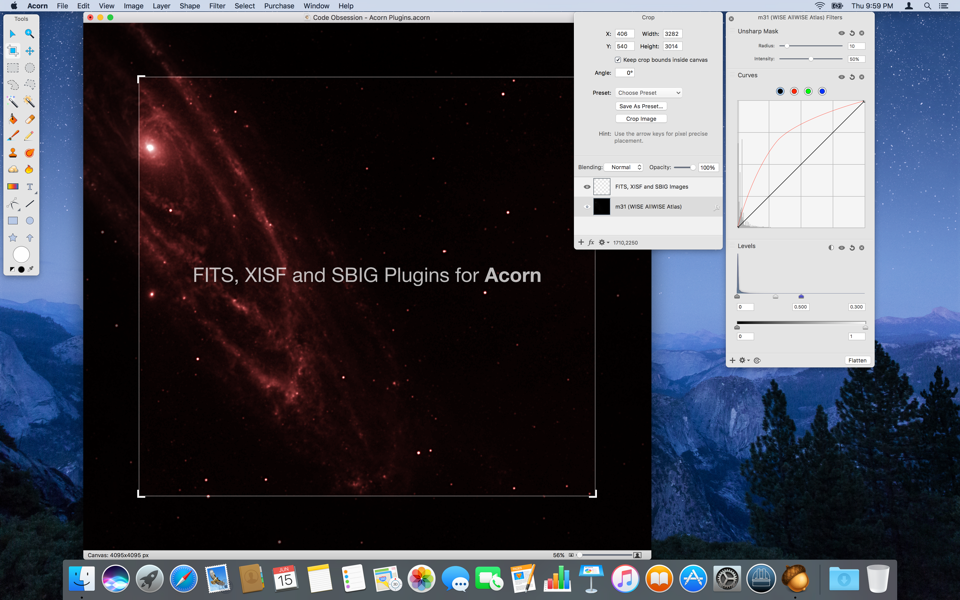Today Acorn 6.5.1 was released, fixing a bug which was introduced a while back that prevented it from loading third-party plugins like our own Acorn Plugin for FITS, XISF and SBIG images.
With the plugin working again in Acorn, today we released an enhanced version of it. When you open a FITS, XISF or SBIG image with help of the plugin, this new version automatically switches Acorn’s image editing workflow to True Color (8 bits per channel), Deep Color (16 bpc) or Really Deep Color (32 bpc), depending on the pixel data. Previously it always set it to the 32 bpc workflow, even if lowering it would not result in any dynamic range loss. Since many astronomical images are 16 bpc, this enhancement may improve performance and save you some disk space. You can still manually change it with Acorn’s Image ▸ Image Depth menu as before.
About Acorn
Acorn by Flying Meat Inc. is a powerful image editor for macOS that supports nondestructive levels, curves and filters, layer masks, batch editing and many tools that work on pixels, text and shapes. It supports images with 8, 16 and 32 bits per channel. And you don’t need a subscription. It is a cost-effective solution for post-processing astronomical images.
About our Plugin
After installing the plugin, you can open FITS, XISF and SBIG images with Acorn as easy as a JPEG or TIFF while maintaining the dynamic range in your images. The plugin is free, but you do need Observatory and Acorn to use it. It’s a great addition to Observatory’s Quick Look and Spotlight plugins for the same image formats.
More information about the plugin and the download link can be found in the User Guide. Full release notes are here.