When you have Observatory installed on your Mac, you’ll notice that all your FITS and SBIG files suddenly are displayed with proper thumbnails instead of generic icons in Finder. After selecting any of them, you only need to press Spacebar on your keyboard to see the full image.
It is a great feature, which also extends to the sheet presented when importing images into an Observatory library.
The next update of Observatory will deepen this kind of integration, by automatically extracting metadata from all your FITS and SBIG files, regardless of whether they are part of any Observatory library.
You can see the new metadata in Finder by selecting one or more files and choosing File ▸ Get Info (⌘I).
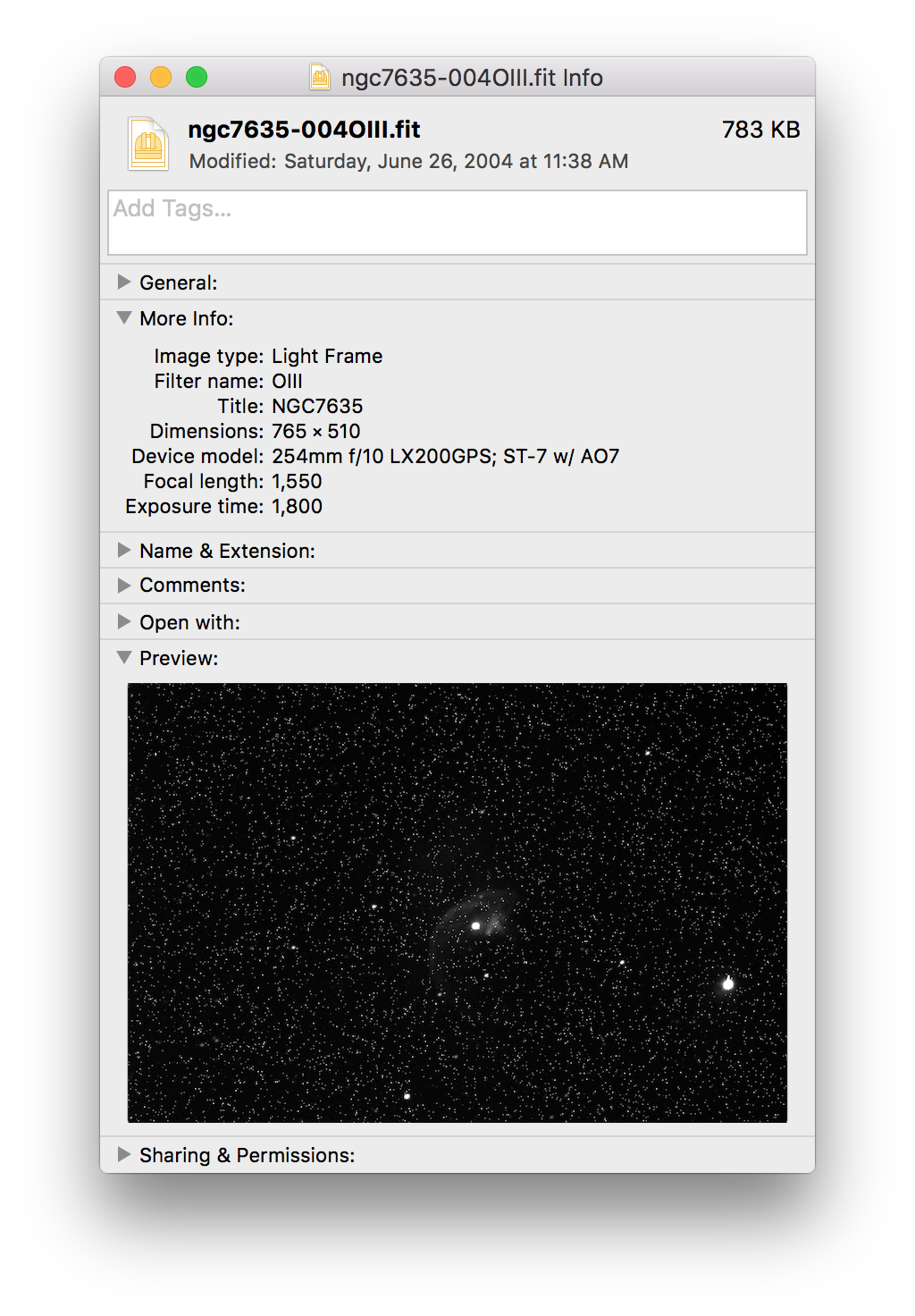
It includes bits like
- Image dimensions
- Telescope, focal length, detector and filter used for the observation
- Exposure duration in seconds
- Right ascension and declination of the target
As you can see from the next screenshot, this metadata also greatly enhances the FITS and SBIG image search capabilities of your system. And if your images contain WCS information, you can now even look for those within a specific area of the sky, right from your Finder!
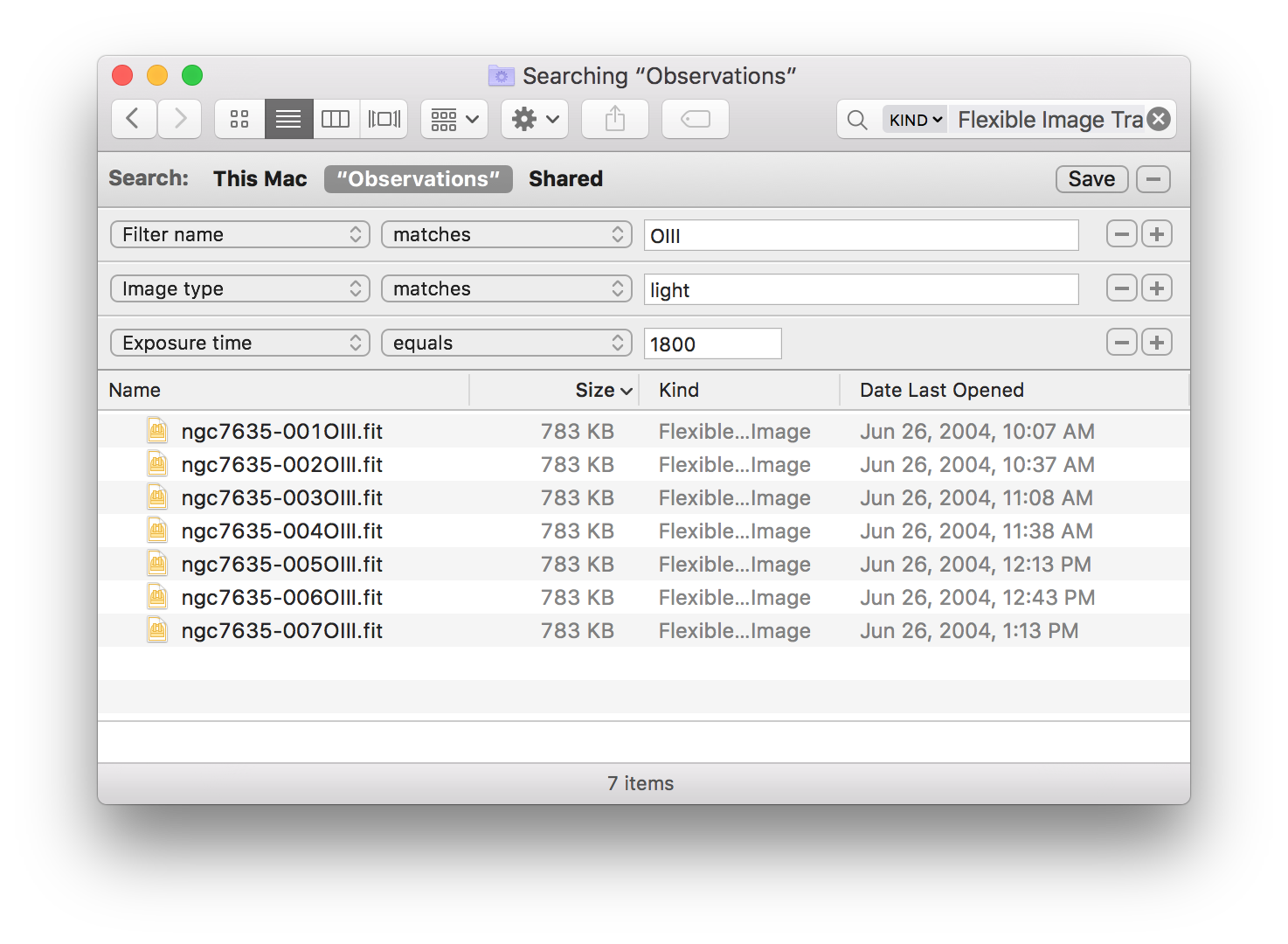
This is going to be a great update, with more optimizations and bug fixes, and it’s coming soon!