We’ve just released the latest version of Observatory.
First and foremost in this release is the addition of GPU Accelerated Computing. Until now, all computations performed by Observatory were done exclusively by the CPU. But with this release, it gained the ability to perform some intensive computations on the GPU instead. Depending on the hardware, this can result in a profound speedup of these computations.
For example, on a Late 2013 MacBook Pro, one operation in the star detector, used internally by Astrometric Matching and the Align adjustment, took 9 seconds to complete for a 16 megapixel image. In Observatory 1.0.2 this has been optimized to just 2 seconds. For comparison, the same operation takes 70 seconds in Mathematica 10. We didn’t stop there though: Now the same operation can also be executed on a GPU. With the discrete GPU of this computer, it now completes in less than 0.3 seconds!
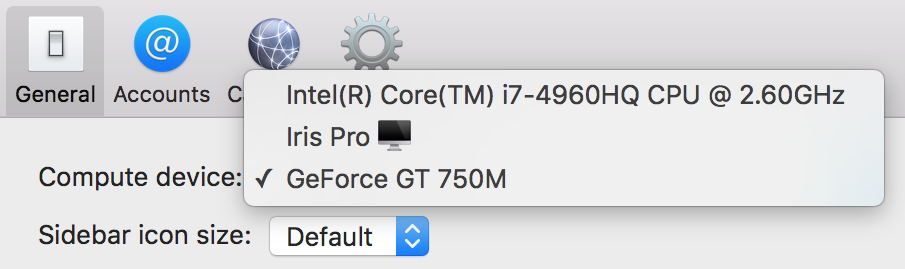
With the new “Compute Device” option in the General tab of Observatory’s Preferences window you can instruct it how to perform some of these intensive computations. Only supported compute devices are listed here. The GPU that is currently connected to your display is indicated with an icon next to its name.
If your computer has multiple GPUs, it is recommended to select one that is not connected to the display. For example, for the Late 2013 MacBook Pro, the integrated GPU typically is driving the display, while the idle discrete GPU can be put to great use for these kinds of computations.
And more, of course
That’s not to mention the good amount of general optimizations and maintenance this release packs in: Observatory is now smarter about when to load an image into memory, making selections in the browser faster, there’s more thumbnail caching behind the scenes, and it zaps a few bugs.
For the full set of release notes, you can head here.
Enjoy!