Today we released Observatory 1.0.3. As announced in the previous blog post, it now includes Spotlight Importers for FITS and SBIG files. This means that, when choosing File ▸ Get Info (⌘I) for such files in Finder, it will now display useful information like image dimensions, exposure time, detector temperature, right ascension, declination, etc. What’s more, you can now search for this information right from within Finder itself!
Creating a new library has been tweaked slightly, such that you don’t need to provide a name for it until you explicitly save it. A small change, but with it comes support for the Tabs feature of macOS Sierra, the next major version of OS X macOS this fall.
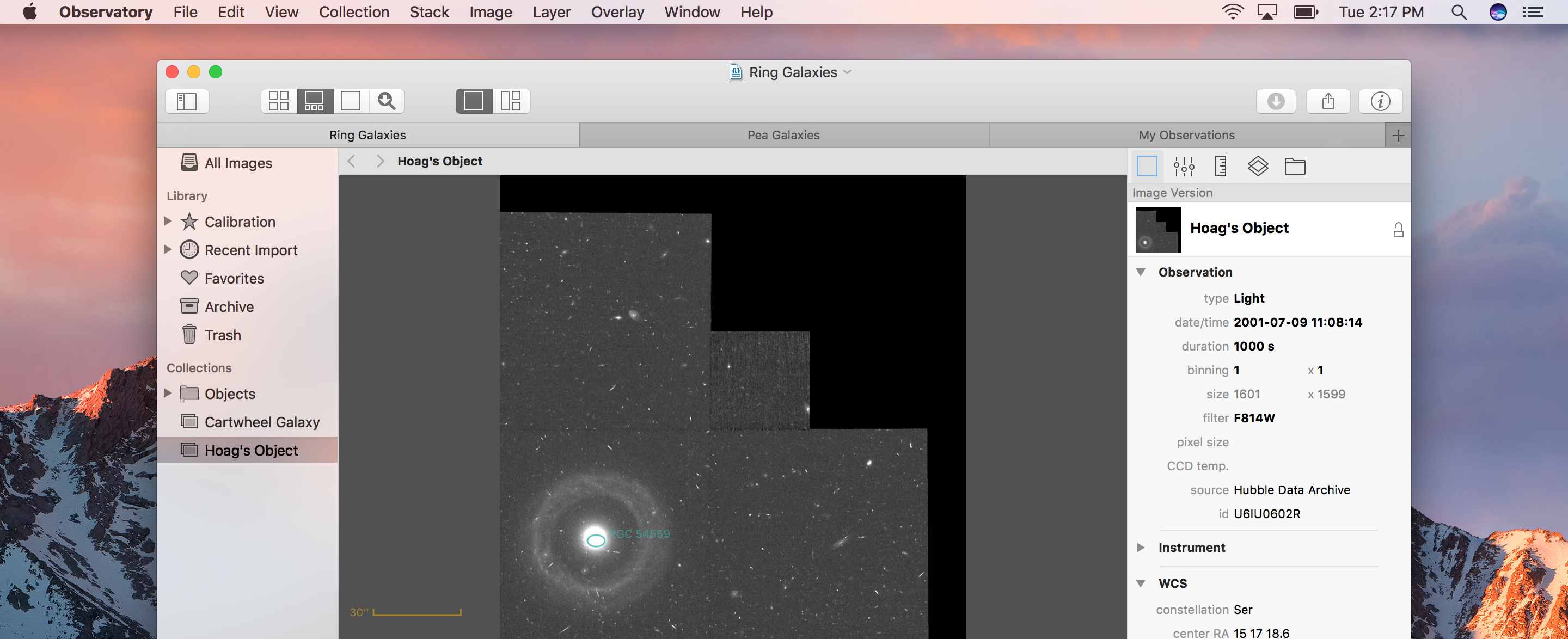
There are disk space utilization optimizations, Virtual Observatory returns results faster, and Observatory now displays a notification whenever there’s an update on this Observatory Blog.
Loading and displaying images is up to 40% faster. This has steadily been improving over the last few releases as you can see in the graph below. The system-level support for RAW images is inherently slower than Observatory’s FITS handling, but there’s still room for further improvements.
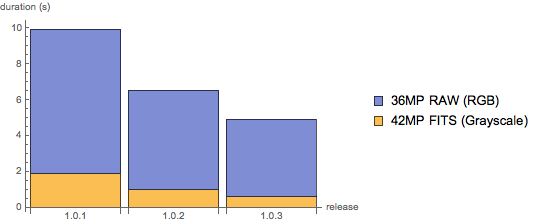
Aside from that, you’ll see several other improvements in Virtual Observatory, importing, the sidebar, and more. For all the little details, you can head here.