When launching Observatory on macOS 11 Big Sur, macOS 12 Monterey or macOS 13 Ventura with the setting “Reopen library windows when launching” enabled, Observatory will restore the library window to its last state. This stopped working in macOS 14 Sonoma. Observatory 2.0.8, now available on the Mac App Store, fixes this, and we took the opportunity to further enhance this feature so more library settings are restored. If you encounter any issue with this feature upon first launching Observatory after this update, please close and reopen the library window, to reset it to its default state.
Another improvement in Observatory 2.0.8 is with the image filtering by object name and tags from the toolbar. Observatory now also looks for the normalized variant of the input in this toolbar search field. So, entering “M1” will search for both “M1” and “M 1”. This works in conjunction with another enhancement: the object identifier of an image is now normalized during importing. So if a FITS header contains “M1”, it will be stored as “M 1” in the library.
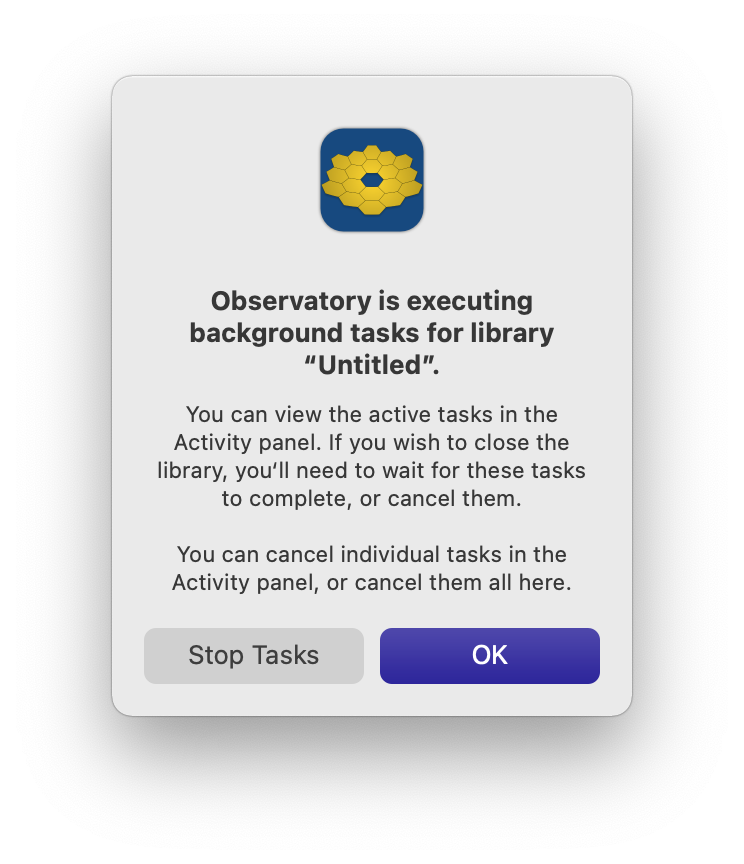
Lastly, Observatory now displays a warning before quitting the application if it is importing, plate solving or downloading images. This was already implemented for when you would explicitly close a library window, but if you selected “Quit Observatory” with “Reopen library windows when launching” enabled, it would ignore that.