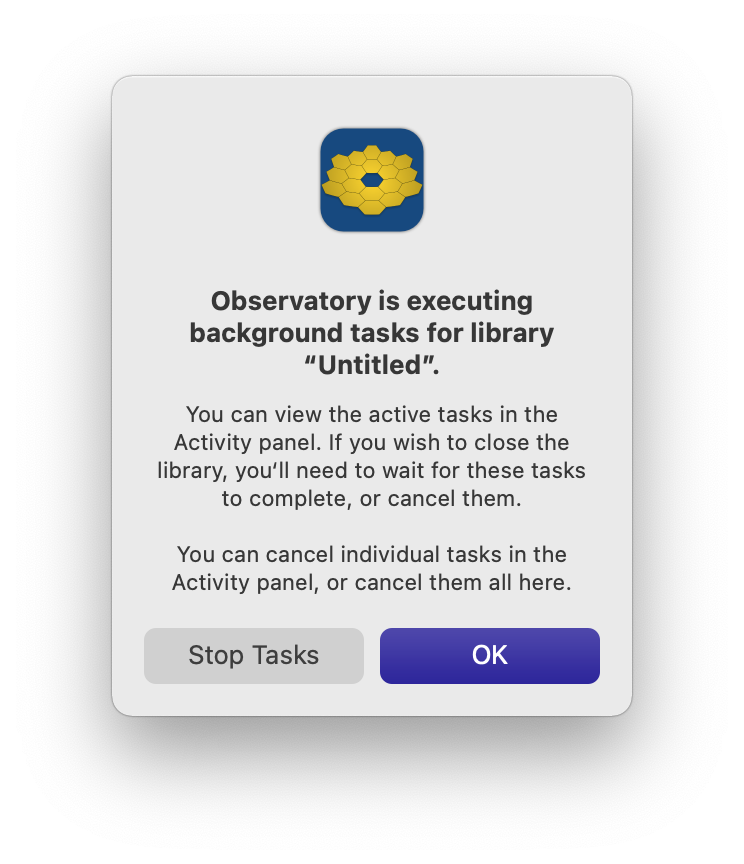Exactly one year ago we released Observatory 2. It was a major upgrade that took two years to develop, during which we still released updates to Observatory 1.x up to its final release in January 2023 in the form of Observatory 1.6.7.
Enhancing Observatory became increasingly difficult because of its compatibility with OS X 10.11 El Capitan (2015) all the way to macOS 14 Sonoma (2023) and because of its reliance on OpenCL, which was deprecated since macOS 10.14 Mojave (2018). For Observatory 2 we dropped support for all macOS versions before macOS 11 Big Sur (2020), so we could completely overhaul the User Interface, and rewrite its internals to Metal Compute.
We also added tons of new features and greatly improved existing ones, like the new smart plate solver, asteroid positions and magnitudes, the Gaia catalog, a new Quick Look extension with image metadata and overlays, object information, improved tagging and dual monitor support.
New users of Observatory 2 have access to all these features, while users who previously purchased Observatory 1 can unlock them with an In-App Purchase. Observatory 2 runs in a different mode when not unlocked, hiding or disabling most new features. It also still relies on some of the old OpenCL code instead of Metal Compute in this mode.
OpenCL has been obsolete in macOS for 6 years now, and upcoming macOS 15 Sequoia drops the old API that was used by Observatory 1 for Quick Look. That change breaks Quick Look previews in Observatory 1. We finally reached the point to end support for Observatory 1.
What this means is that Observatory 1 will not work correctly on macOS 15 Sequoia, and neither does Observatory 2 when used with an Observatory 1 license. We will not do any further testing of Observatory 2 with the Observatory 1 license, so unless you run Observatory 2 with the Observatory 2 license (i.e. purchased new or as an upgrade), things may start to break.
If you haven’t upgraded to Observatory 2 yet, now is the time. Supporting the upgrade path requires extra work as we add features, hence the upgrade price also increases as time passes. In the first three months after the release of Observatory 2, it was only 30% of its full price. Today it is 50%.
Today we are releasing Observatory 2.1, which adds several exciting new features. You can read more about that in the next post.